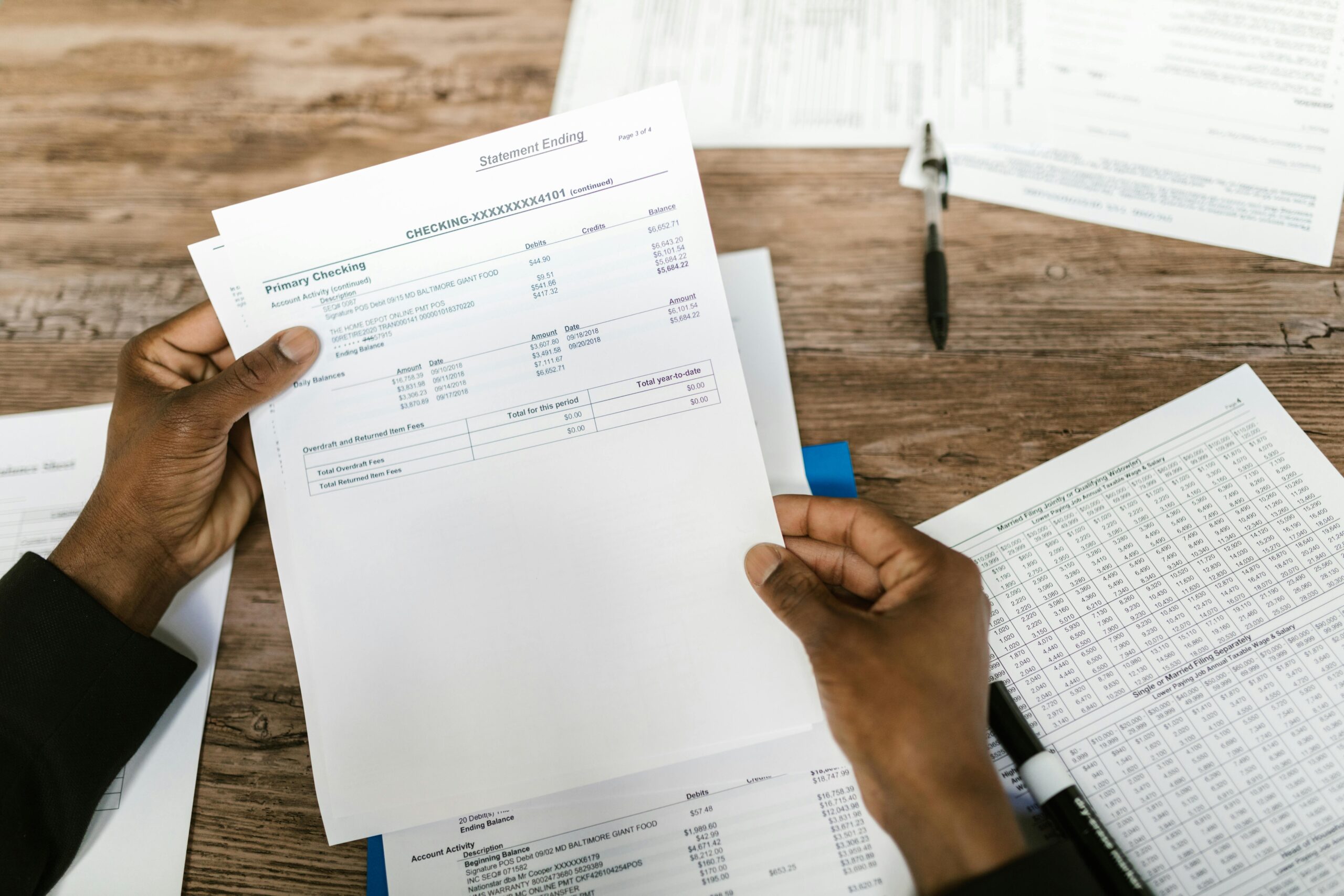
By alphacardprocess July 31, 2025
Operating a childcare center is not just about teaching young children it is also about juggling staff schedules, parent communications, supplies and compliance demands. In the middle of all this, the financial future can seem out of your hands.
Many centres operate month-to-month without a strong grasp of their income streams, recurring costs, or seasonal trends. This makes it difficult to set realistic budgets, prepare for quieter periods, or plan for growth confidently.
That’s where payment reports come in: Often underleveraged or underappreciated, these reports — which are produced by your payment processor — can help you to understand your revenue trends, late payments, and cash flow cycles. Thoughtfully used, they can turn speculation into clarity.
In this post, we’ll look at how to get the most out of your payment reports, how you can identify actionable trends, and how to use that information to build smarter budgets that keep your center operating smoothly — even in the unpredictable times. Let us start.
Why Budgeting Is So Tricky in Childcare?
Budgeting in a child care center is far from simply plugging numbers into a spreadsheet. The truth, however, is often messy, emotional and unpredictable. There are several payment challenges that childcare centers face.

A big challenge is variable income. Enrollments can vary month to month — families move, kids enter school, or parents opt to take on part-time care for their children. Setting a regular budget is a moving target when your income bounces around.
Then come unpredictable expenses. Maybe the AC goes out during a heat wave. Perhaps you need extra help because some staff members are suddenly out. Or maybe there are new rules which necessitate some upgrades early. These costs rarely give warning.
Tuition gaps may also cause cash-flow problems. Even if the parents are well-intentioned, lots of late or missed payments add up fast, and can leave you in the red and unable to pay staff or purchase supplies.
In addition, seasonal pressures can cause costs to spike — reduced enrollments in summer, bonuses for staff around the holidays or additional supplies required during back-to-school season.
And, of course, there are also feelings that play a role. You may also feel pressure to update a toy arsenal, serve organic meals or redecorate a play space — all born from an instinct to give children the best. But it’s tough to know what investments truly pay off without a clear view of your finances.
Budgeting for childcare is not just a numbers game; you’re budgeting your confidence in uncertainty.
What Are Payment Reports?
A payment report provides you with a visual picture of your incoming cash. It tells you who paid, when, how much and by what method — and turns transactions into a handy snapshot of what’s happening with the finances at your center.
There are various kinds of payment reports that can accompany various requirements :
- Daily or weekly transaction summaries: Useful for keeping track day-to-day and doing a quick check-in
- Outstanding balance reports: List which families still owe you money, and how delinquent each payment is
- Monthly revenue reports: To help you visualize your income trends and plan ahead
- Payment method breakdowns: Monitor how much is being paid through cash, card, electronic fund transfers or government subsidies
Most of the time, payment reports are a feature that’s already a part of the tools you’re already using — be it your POS system, your childcare billing software, or your accounting platform.
By regularly looking at these reports, you can catch problems early, compare the income coming in versus what’s being spent, and make smarter budgeting decisions — all without financial guesswork.
6 Ways Payment Reports Help with Budget Planning
Now let us understand how payment reports help with budget planning:
Understand Cash Flow Trends
One of the great benefits of payment reports is seeing when the money is coming in to your center. If you can track when payments usually come in, you can mark down dependable periods of income and slower ones to plan for. For instance, you might find that parents are more likely to submit tuition payments in the first week of the month, or that late payments tend to increase just before holidays. As you keep track, over time, you’ll be able to spot trends — for example, seasonal dips in the summer or higher payments before a new school year begins — so that you can plan for them. It also helps you spot those families who are constantly late, who make partial payments etc., according to the trends you see, you can adjust your communication and policies.
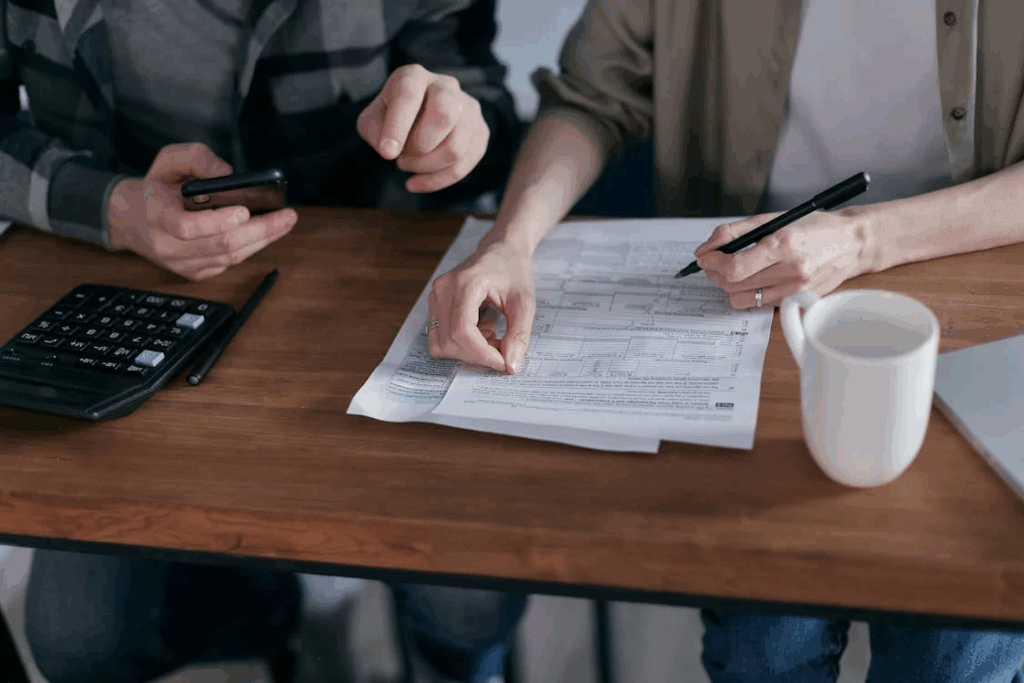
Forecast Future Income More Accurately
Budgeting for a childcare centre is not guesswork. You can see how you’re doing in a matter of seconds. Payment reports give you all the data you need to forecast finances more accurately. By looking at income from previous months, you can determine realistic enrollment and income goals. You’ll be prepared to prepare for leaner months, such as when the kids are no longer going to school or when summer hits, and avoid spending too much when cash flow slows. These insights help prevent overestimating your available funds and support more grounded, sustainable planning throughout the year.
Track Outstanding Balances and Improve Collections
Late or missed payments are unfortunately common in childcare. But with payment reports, you can stay on top of who owes what. Outstanding balances reports help you identify at a glance who is behind and how long they have had the tuition owed to you! That way you can send reminders softly or arrange payment plans before it goes up the chain. Over time, this forward-looking approach will increase your overall collection rates and allow you to estimate revenues that may still be at risk — essential for budgeting and cash-flow planning.
Allocate Funds by Category
To manage your budget, it’s important to know where every dollar is being spent. By connecting the dots between lists of payments and categories like staff salaries, rent, food and classroom supplies, you get an outline of how income is used to keep the operations running. For instance, that high percentage of income consistently spent on staffing on your payment reports? You probably need to either adjust tuition or reallocate funds. Payment reports provide the transparency necessary to see if your tuition covers your actual costs and if adjustments are necessary.

Simplify Tax and Grant Reporting
Whether it’s tax time or an application for government funding, transparent records are a must. Payment reports allow you to create clean, organized summaries which your accountant, auditor or grant officer will appreciate. You can monitor subsidy payments, parent co-pays and tuition by class or age group to make sure everything adds up. These reports can also be helpful for centers to comply with various local or federal reporting needs — saving time and headaches regarding audits or reviews for compliance.
Tips to Get the Most from Your Payment Reports
It’s not just a matter of running payment reports — how you interpret them matters. Here are a few practical ways to get the most from them:
- Do reports every week, not every month. Regular check-ins allow you to identify problems earlier, recognize trends, and make decisions when they’re more relevant.
- Communicate major conclusions to senior staff leadership. When everyone knows the financial score — from directors to admin teams — it encourages better decisions all around.
- Compare month-to-month or year-over-year. This makes it easy to see how your how your income and expenses fluctuate over time, as well as to anticipate any seasonal patterns you’re familiar with.
- Use visual dashboards when possible. Many billing or payment processors provide basic charts and graphs that help identify trends. These are especially great for board meetings or staff updates.
- Tag income by source. Whether you’re paying tuition, pitching in for field trips, receiving a subsidy, offering a donation or what have you, attaching your payment by a tag will help sort, evaluate and even explain where money is coming from.
- Back up your reports regularly. Securely store digital copies and maintain records for three to five years at a minimum — and if you are applying for funding or being audited.
By making reporting a process — and not an afterthought — you’ll ensure that your payment system becomes a tool for smarter, more seamless operations.

Conclusion
Running a childcare centre means juggling a lot — but understanding your finances shouldn’t be a guessing game. With the help of payment reports, you don’t need to be an accountant to stay informed and in control.
These tools offer real-time visibility into your income, help you manage cash flow, and simplify budgeting decisions. Even small centres can benefit from reviewing reports regularly, spotting gaps early, and making strategic adjustments based on real data.
If you’re feeling overwhelmed by numbers, start small. Pick one day a month to review your payment reports. Share insights with your team. Over time, you’ll build a rhythm — and more importantly, confidence — in your financial decision-making.
Frequently Asked Questions
1. What exactly is a payment report, and why do I need it?
A payment report shows who paid, how much, when, and by what method. It helps you see your income clearly, track unpaid fees, and make better budgeting decisions. Think of it as a financial snapshot that keeps you one step ahead.
2. How often should I check my payment reports?
Weekly is ideal. Regular check-ins help you catch missed payments early, spot seasonal trends, and avoid end-of-month surprises. If weekly feels like too much, at least review them monthly and during key budgeting periods.
3. Can payment reports really help with tax or grant reporting?
Yes — and they make it much easier. You’ll have clean, categorized records showing how much you earned and from where (tuition, subsidies, etc.). Many reports are formatted in a way accountants or funding bodies appreciate.
4. What if my payment processor doesn’t offer detailed reports?
You might want to explore switching to a system that does. Many modern payment processors for childcare centres include built-in reporting tools that save time and reduce stress.
5. How do I use payment reports to plan for slow seasons?
By reviewing past months or years, you can spot when enrollments or payments tend to dip — like summer or holidays. That insight helps you build a cushion or adjust expenses before those slow periods hit.
Leave a Reply